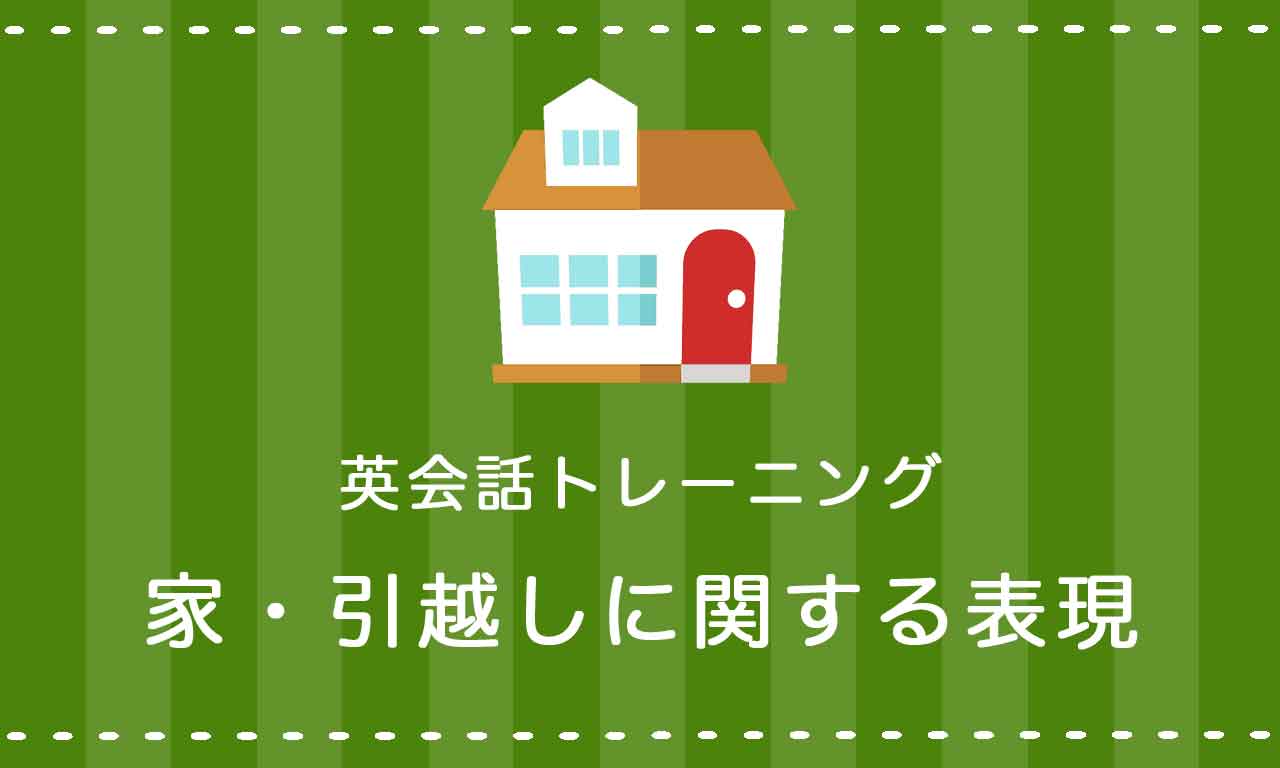「ファイルを開く」「保存する」「ダウンロードする」「解凍する」など、コンピュータに関する英語の様々な動詞とその表現を、例文とともにご紹介していきます。
ご興味のある方は、当サイトで 英語クイズ(5000問) を出題しておりますので是非ご覧ください。
目次
起動する
| start、boot up | 起動する |
| turn on/off | 電源を入れる/切る |
| press | キーやボタンなどを押す |
| reboot/restart | 再起動する |
Boot up your computer.
(パソコンを起動してください。)
Open the System Settings and click “Energy Saver.”
(システム環境設定を開き、「省エネルギー」をクリックします。)
Sometimes your computer won’t boot because of a conflict with a USB device or security software.
(USB デバイスまたはセキュリティソフトウェアとの競合が原因で、コンピュータが起動しないことがあります。)
Press the power button to turn on the Mac. Then keep holding the key while the Mac starts up.
(電源ボタンを押して Mac を起動します。Mac の起動中にそのままキーを押し続けます。)
Do you want to restart the computer to complete this operation now?
(この処理を完了させるために、コンピュータを再起動しますか?)
When you restart your computer, it is in a clean boot environment.
(コンピュータを再起動すると、スタートアップ環境がクリーンになります。)
The common keyboard shortcut for restarting your Mac is Ctrl and Eject/Power.
(Macを再起動するための一般的なショートカットキーは、Ctrl + Power です。)
・because of:〜が原因で、〜の理由で
・conflict:衝突、対立、(米) 予定が重なること
・while:【名詞】(しばらくの) 間 /【接続詞】〜している間に
インターネット
Is this connected to the Internet?
(これネットに繋がってる?)
I have a hard time connecting to the Internet.
(ネットに繋がりにくい。)
Pop-up ads are so annoying.
(ポップアップ広告って鬱陶しいよね。)
Just hold on. Let me do some searching on the web.
(待って。ネットで検索してみる。)
This site is very useful. I’ll bookmark this.
(このサイト、すごく役に立つからブックマークしよう。)
When can I download the new data?
(新しいデータをダウンロード出来るのはいつですか。)
I often visit websites related to traveling and sightseeing.
(旅行や観光のサイトをよく見るよ。)
To show less detail, click on the “Collapse.”
(表示する情報を少なくするには、「折りたたむ」をクリックしてください。)
Before you access the download page, you have to agree to our Terms of Conditions.
(ダウンロード画面にアクセスする前に、規約に同意する必要がございます。)
・annoying:(事・人などが) いらだたせる、腹立たしい、厄介な
・collapse:折りたたむ
・Terms and Conditions / Terms of Service:利用規約
ログイン・ログアウトする
Please sign in to write a review.
(口コミを書くにはログインしてください。)
A username and password are required to log in.
(ログインするには、ユーザー名とパスワードが必要です。)
The username or password is incorrect.
(ユーザー名またはパスワードが間違っています。)
I logged into my account after changing my password.
(パスワードを変更したあと、アカウントにログインした。)
The session cookies are deleted when you log out or close the browser.
(ログアウトまたはブラウザを閉じるとクッキーは削除されます。)
First, check that your username and password are correct.
(まず、ユーザー名とパスワードが正しいかどうか確認してください。)
If you have forgotten your password, click the link below.
(パスワードを忘れた場合は、下のリンクをクリックしてください。)
Keep the length of your password more than 12 characters because it takes much longer to crack a 12-character password.
(12文字のパスワードを突破するのは非常に時間がかかるため、パスワードの長さは12文字以上にしてください。)
・incorrect:間違った、正しくない、不正確な
・crack:(金庫を) 破る、(ソフトウェアなどを) 不法にコピーする
入力する
「入力する」は、enter、type in、input などの言い方があります。
Type in your name and click “Next.”
(お名前を入力し、「次へ」をクリックしてください。)
Enter your username, followed by your password.
(ユーザー名、続いてパスワードを入力します。)
Input your email address.
(メールアドレスを入力してください。)
I fed this data into my computer yesterday.
(昨日、このデータを入力したよ。)
・feed:「(動物に) 餌を与える」などのほかに、コンピュータにデータなどを送るという意味もあります。
・followed by:(主語の) 後に~が続いて、~を受けて
コピー&ペースト
Copy the image and paste it into the email body.
(画像をコピーしてメール本文に貼り付けてください。)
He wrote his paper by copy-pasting from someone else’s blog.
(彼は他人のブログからのコピペでレポートを仕上げた。)
・body:❶(記事などの) 本論 ❷(メールの) 本文
・paper:論文、(課題としての) レポート
保存する
I’ve closed the file without saving it many times.
(ファイルを保存せずに閉じてしまったことが何度もあります。)
I overwrote an important file.
(大事なファイルに上書きしてしまった。)
I forgot to back it up.
(バックアップを取り忘れた。)
You have too many icons on your desktop. It must be hard to find what you need.
(デスクトップに保存しすぎだよ。見つけるのが大変だろう。→「デスクトップにアイコンがあり過ぎる」という意味)
・overwrite:上書きする
・forget to:〜するのを忘れる
削除する
It seems I’ve lost all my data.
(データが全部消えてしまった。)
Please delete the garbage data.
(不要なデータは消してください。)
I wonder if it’s OK to erase this file.
(このファイルは削除してもいいかな。)
I have to delete many files from my computer.
(パソコンからたくさんのファイルを削除しなければならない。)
・garbage/unnecessary data:不要なデータ
・erase:(録音データ・文字などを) 消す、(記憶などを) 拭い去る、消滅させる
圧縮・解凍する
| zip | zip形式で圧縮する |
| compress | 圧縮する |
| decompress/unpack | 圧縮データを解凍する |
Please compress the file and send it to me.
(ファイルを圧縮して送ってください。)
You have to unpack the compressed file.
(圧縮ファイルを解凍する必要があるよ。)
How do I decompress the zipped file?
(圧縮ファイルはどうやって解凍するの?)
シャットダウンする
コンピュータの電源を落とすときは、turn/shut off や shut down などを使います。
Don’t turn it off yet!
(まだ電源は切らないで!)
I’ve already turned off my computer.
(もうパソコンの電源は落としたよ。)
My computer has been randomly shutting off.
(勝手にパソコンの電源が落ちる。)
To shut down your Mac, use the following key combinations:
Command + Option + Control + Eject/Power
(Mac をシャットダウンするには、次のキーコンビネーションを使用します。)
その他の表現
Is there anyone who is good at computers?
(誰かコンピュータに詳しい人はいますか。)
I transferred the data to an external hard desk/drive.
(外付けハードディスクにデータを転送した。)
You need a dedicated application to open this file.
(そのファイルを開くには専用のアプリケーションが必要です。)
The software is not installed on your computer.
(このソフトウェアが君のパソコンにインストールされていない。)
The current version of this app is incompatible with my OS.
(このアプリの今のバージョンは僕のOSと互換性がない。)
Click on “properties” from the right-click menu.
(右クリックのメニューから「プロパティ」をクリックします。)
The file is made in PowerPoint.
(そのファイルはパワーポイントで作られています。)
The server is currently down for maintenance.
(現在、サーバーはメンテナンスでダウンしている。)
That shared folder will always have the latest data in it.
(共有フォルダにはいつも最新の情報が入っています。)
I need a big screen so that I can open two files side by side.
(ファイルを2つ開いて並べられるように、大きな画面が必要だ。→「隣り合って・並んで」という意味)
The two codes matched perfectly.
(2つの暗号が完全に一致した。)
How can I reverse the last action on a PC?
(最後の動作を元に戻すにはどうすればいいですか。)
There isn’t any space left on the hard disk.
(ハードディスクの容量が不足している。→ この left は leave の過去分詞の形容詞用法で、remaining と同義の「残りの・残っている」という意味)
Is anyone good at functions?
(誰か関数が得意な人いる?)
・transfer:❶転勤させる、移転させる ❷(情報・音楽などを) 移す、コピーする
・external:外の、外部の、外面の
・dedicated:専用の、専門の
・be incompatible:相容れない、両立しない、(コンピュータなどが) 互換性のない
・current:現在の、目下の、今の
・currently:現在は、目下のところ
・latest:(名詞の前で) 最新の